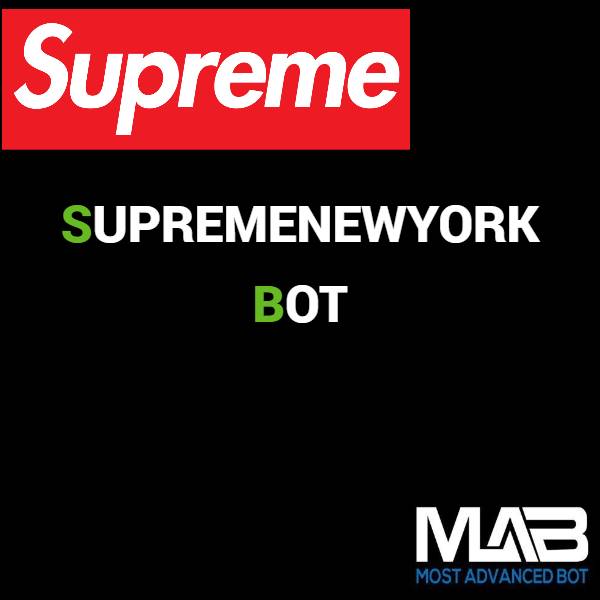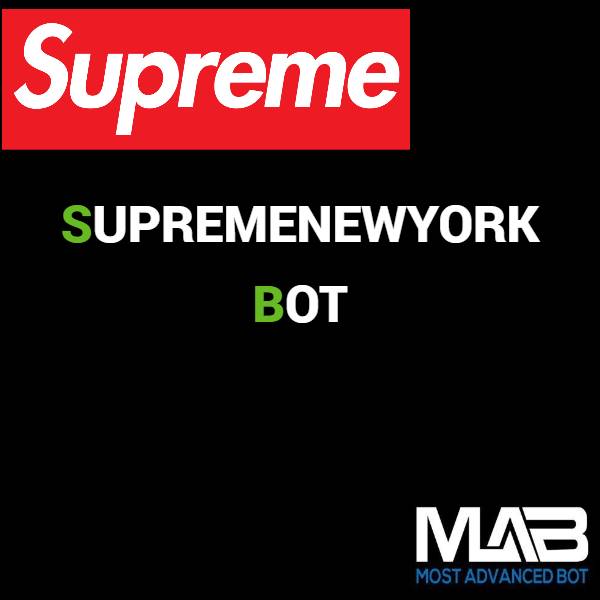Most Advanced Bot
SupremeNewYork Bot
SupremeNewYork Bot
Couldn't load pickup availability
SupremeNewYork Bot - Advanced E-commerce Automation Solution
Introduction: Welcome to the SupremeNewYork Bot, a cutting-edge auto-buying tool designed specifically for the Supreme New York website. This powerful bot is equipped to seamlessly add items to the cart and execute auto-checkouts, providing users with a competitive advantage. Operating on the Chrome Browser, it supports all major operating systems and can run simultaneously in multiple Chrome profiles, optimizing efficiency and flexibility.
Please be advised that while the SupremeNewYork Bot significantly enhances your success chances, success is not guaranteed on every attempt. Refunds are not provided for unsuccessful attempts, but rest assured that the bot will be promptly updated if it becomes outdated. If you disagree with these terms, we kindly ask that you refrain from purchasing our products or services.
Add to Cart Features:
- Complete Auto Checkout: Swift and automated checkout process for a seamless shopping experience.
- Keyword and Color Search: Utilize keywords and color preferences for precise item identification.
- Size Selection: Choose from all available sizes for various items.
- Regional Support: Works seamlessly for all Supreme regions, including the U.S.A, Japan, Canada, Germany, France, and all supported European countries.
- Payment Options: Supports both Credit Card and Cash On Delivery payment systems.
- Free Updates: Enjoy complimentary updates to ensure optimal functionality.
- Extremely Fast Checkout: Streamlined checkout process for quick and efficient transactions.
- Compatibility: Works on all computers, both Mac and PC compatible.
- Regular Updates: Quick and regular updates to adapt to any changes.
- Future Features: Anticipate additional features in upcoming updates.
Bot Installation and Setup Guide:
- Follow the instructions in the PDF file sent via auto email after purchase to install the bot.
- Select a category for your search.
- Enter product keywords (separated by commas) and specify color preferences.
- Choose the desired size for the item.
- Enable auto-checkout, and the billing address field will appear. Expand the "Billing Address" bar.
- Input billing and shipping address details, select a payment method, input payment information, save the information, and start the bot.
- For direct links, enter the product page URL directly in the URL field.
- The bot will add to the cart and perform auto-checkout if the option is selected. Manually solve any captcha that appears.
Updates:
- The latest version: 0.1.4
- What problems solved: response close error fixed.
- How to install: Click here
- How to update: Click here
- How to make multiple chrome profiles for multiple items cart or multiple accounts open in one computer: Click here
- If any problem happened or the bot not worked then contact us: Click Here
SCREENSHOT OF DEMO SETUP

Supreme Bot setup screenshot 1

Supreme Bot setup screenshot 2